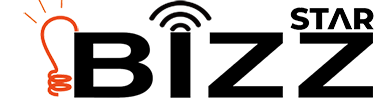While planning to initiate an e-commerce store, any entrepreneur should know that inventory management is one of the most vital aspects. A well-organized Shopify inventory management system would ensure that the e-business does not suffer from stockouts, finds more straightforward ways to reduce costs, and can provide proper customer satisfaction to its clients and potential customers.
A Comprehensive Guide To Effective Inventory Management For An E-Commerce Store
Like any other business, even a store on Shopify requires effective Shopify inventory management. There are specific steps that, if followed meticulously, would ensure no underlying issues regarding the business’s inventory.
Here is a step-by-step directory for inventory management:
Step 1:
Have a clear conception of the inventory metrics of the e-commerce store.
Every business has its own set of inventory metrics that must be remembered before managing it. If the entrepreneur understands the metrics perfectly, making calculated and informed decisions becomes more accessible.
Here are some of the critical metrics for Shopify inventory management:
- The most crucial is the inventory turnover rate, or how efficiently and quickly the inventory is sold. This metric is calculated by dividing the cost of the total number of items sold by the average inventory value.
- The gross margin return on investment (GMROI) comes second. It is an indicator of how good your inventory is. By dividing gross profit by the typical inventory investment, it is computed.
- The time taken for the stock of items to be sold is calculated. This is called the day’s inventory outstanding (DIO). This metric is calculated by dividing the average inventory value by the cost of goods sold daily.
Step 2:
Setting up the inventory tracking system.
A tracking system is necessary to ensure that the inventory is handled efficiently. Moreover, the website has an inbuilt Shopify inventory management tracking system to help business owners with their work.
The setup guide has been enlisted below:
- Go to Products > Inventory in your Shopify dashboard.
- Activate the inventory tracking toggle.
- Set the store’s inventory policy to either “Shopify tracks this product’s inventory” or “Don’t track inventory.”
- Based on the metric previously calculated, set different inventory levels for every product.
Step 3:
The products should always be adequately organized.
Managing and planning the inventory can be a confusing process for any e-commerce shop, even if it is on Shopify. Hence, organizing each item or product logically makes it a lot easier. Searching for products, keeping a record of the items, and reordering products when needed has become more convenient.
Here are some tactics for an effective organization:
- Sort merchandise by kind or category.
- Employ product tags to affix crucial characteristics to items, such as source, season, or level of popularity.
- Use product variations to arrange things with many possibilities, such as dimension or color.
Step 4:
Keep monitoring the inventory levels for better management.
Monitoring the inventory regularly ensures that the e-commerce store does not face issues like stockouts and overstocking. To make things easier, Shopify already has a system to see and check product levels daily.
Here is how you can set up this process:
- In the Shopify dashboard, select Products > Inventory.
- To determine whether goods are out of stock or have low supply, apply the “Inventory status” filter.
- Use the “Inventory value” section to determine whether goods are overstocked.
Step 5:
Reordering the products.
When the tracking system has already been set up, the owner will know when the inventory levels are low. That is the time when the products should be reordered. A purchase order can be generated with the help of Shopify itself. The option to place the order would be there under the business dashboard. The selection of the products is to be made according to the existing stock of the products.
Conclusion
Having an account on Shopify makes it a lot more efficient to run an e-commerce store. The steps listed and explained above are the most effective way to increase the store’s productivity and track its products correctly. Shopify has management systems that make the website even more user-friendly.